
The Importance of Site Speed in SEO: How to Improve Your Load Times
In today’s digital age, website speed is more important than ever before. The speed of a website is one of the many factors that search engines use to determine how well a website ranks in their search results. Additionally, users are more likely to leave a site that takes too long to load, which can hurt your bounce rate and ultimately your revenue.
The importance of site speed in SEO cannot be overstated. Google, the world’s most popular search engine, has made it clear that site speed is a critical ranking factor. In fact, in 2010, Google announced that site speed would be a ranking factor for desktop searches. Later, in 2018, they announced that site speed would also be a ranking factor for mobile searches. This means that having a slow website can negatively impact your search engine rankings and make it harder for potential customers to find you.
But it’s not just search engines that care about site speed – users do too. A slow-loading website can frustrate users and lead them to abandon your site altogether. Studies have shown that a one-second delay in page load time can decrease conversion rates by 7%. This means that if your website takes too long to load, you could be losing potential customers and revenue.
So, what can you do to improve your website’s load times? There are several strategies you can use to speed up your site, including:
Optimize images

Optimizing images is an important strategy for improving site speed. Large images can slow down your website, which can negatively impact your search engine rankings and user experience. Here are some tips for optimizing images:
- Compress images: Large image files can take a long time to load, so it’s important to compress them before uploading them to your site. There are many free tools available online that can help you compress your images without losing too much quality. JPEG and PNG files are the most common image formats for the web, but JPEGs are typically better for photographs, while PNGs are better for graphics and illustrations.
- Resize images: In addition to compressing images, it’s also important to resize them so that they’re the appropriate size for your website. A large, high-resolution image that’s meant for printing will take longer to load on a website than a smaller, optimized image. You can use image editing software or online tools to resize your images.
- Use the correct file type: As mentioned earlier, JPEGs and PNGs are the most common image formats for the web, but there are other formats you can use as well, such as SVG and WebP. SVG files are vector graphics that can be scaled without losing quality, and WebP is a newer image format that offers better compression than JPEG and PNG.
- Use lazy loading: Lazy loading is a technique that delays the loading of images until the user scrolls down to them. This can help reduce the initial load time of your website and improve the user experience. Many content management systems, such as WordPress, have lazy loading plugins available.
- Optimize alt tags: Alt tags are used to describe images to search engines and users who can’t see them, such as those who use screen readers. It’s important to optimize your alt tags with relevant, descriptive text that includes your target keywords. This can improve your search engine rankings and help users understand the context of the images.
By optimizing your images, you can significantly improve your website’s load times and ultimately provide a better user experience. It’s important to strike a balance between image quality and file size – you want your images to look good, but you don’t want them to slow down your website. By following these tips and regularly monitoring your site’s performance, you can ensure that your images are optimized for site speed and user experience.
Minimize HTTP requests
Minimizing HTTP requests is an important consideration for optimizing website performance, particularly for sites with large amounts of content or complex functionality. Here’s an overview of some strategies for reducing HTTP requests:
- Combine and minify files: One of the simplest ways to reduce the number of HTTP requests is to combine multiple files (e.g. CSS or JavaScript files) into a single file, which reduces the number of requests required to load the page. Additionally, minifying the combined file by removing unnecessary whitespace and comments can further reduce its size and improve load times.
- Use CSS sprites: A CSS sprite is a technique that involves combining multiple images into a single image file and then using CSS to display only the relevant portion of the image for each individual element on the page. This can greatly reduce the number of HTTP requests required to load a page with multiple images.
- Lazy load content: Lazy loading is a technique that involves loading content only when it is needed, such as when a user scrolls down a page. By only loading content as it is needed, rather than all at once, lazy loading can reduce the number of HTTP requests required to load a page and improve overall performance.
- Use caching: Caching is a technique that involves storing frequently accessed data (such as images, CSS files, or JavaScript files) on the user’s device, rather than requiring the user to download them with every page load. This can reduce the number of HTTP requests required to load a page and improve performance.
- Consider using a Content Delivery Network (CDN): A CDN is a network of servers distributed around the world that can deliver content (such as images, CSS files, or JavaScript files) more quickly and efficiently than a single server. By using a CDN, you can reduce the number of HTTP requests required to load a page and improve overall performance.
By implementing these strategies and others like them, you can minimize the number of HTTP requests required to load your website, resulting in faster load times and improved performance for your users.
Use a content delivery network (CDN)

A CDN is a network of servers distributed across multiple geographic locations that work together to deliver web content, such as images, videos, stylesheets, and scripts, to users. By using a CDN, you can improve the performance and reliability of your website, especially if your users are spread out across the globe.
Here are some of the key benefits of using a CDN:
- Faster content delivery: By serving content from a server that is geographically closer to the user, a CDN can significantly reduce the time it takes for content to load. This is especially important for large files, such as images or videos, which can take a long time to transfer over the internet.
- Improved website availability: A CDN can help ensure that your website remains available to users even in the event of a server failure or other outage. This is because content is served from multiple servers, so if one server goes down, the CDN can automatically route traffic to another server.
- Reduced server load: By offloading content delivery to a CDN, you can reduce the load on your web server and improve its performance. This can be especially important if your website experiences heavy traffic or if you are serving large files.
- Improved security: Many CDNs offer security features, such as SSL encryption and DDoS protection, that can help protect your website from attacks.
To use a CDN, you typically need to sign up for a service and then configure your website to use the CDN’s servers to serve content. This can involve updating the URLs of your content to point to the CDN’s servers, or using a plugin or other tool to handle the configuration automatically.
There are many CDNs to choose from, each with its own set of features and pricing plans. Some of the most popular CDNs include Cloudflare, Akamai, and Amazon CloudFront.
In summary, using a CDN can be a powerful way to improve the performance and reliability of your website. By serving content from multiple servers located around the world, a CDN can help ensure that your users can access your content quickly and reliably, no matter where they are located.
Enable browser caching
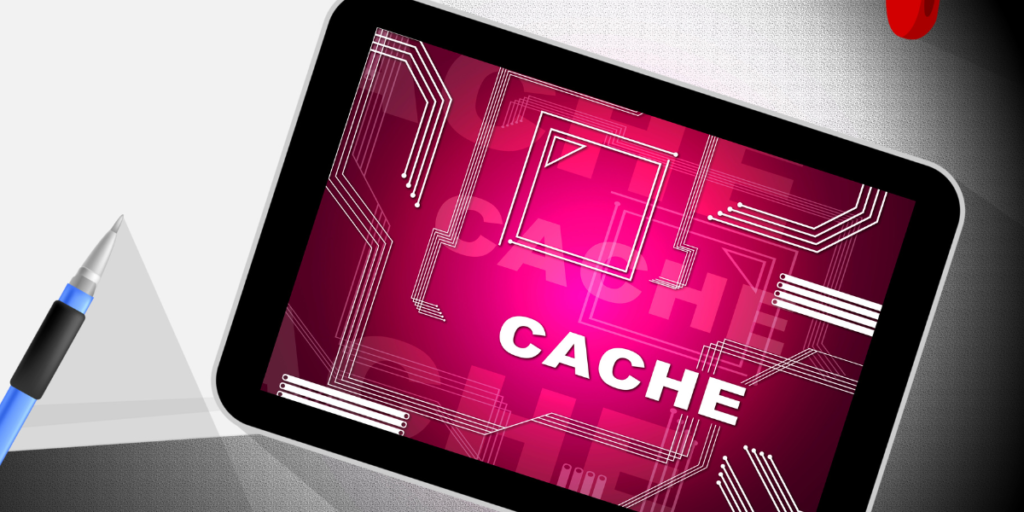
Browser caching is a technique that allows web browsers to store static files, such as images, CSS files, and JavaScript files, on a user’s computer so that they don’t have to be reloaded every time the user visits your website. By enabling browser caching, you can reduce the amount of data that needs to be transferred between your server and the user’s computer, which can improve the speed and performance of your website.
Here are some steps you can take to enable browser caching on your website:
- Set expiration headers: Expiration headers are HTTP headers that tell the user’s browser when it should consider a cached file to be stale and request a new version from the server. By setting expiration headers, you can control how long the user’s browser caches files before requesting fresh copies. To set expiration headers, you can modify the .htaccess file on your server or use a plugin or tool that simplifies the process.
- Use version numbers in your file names: By adding a version number to the file name of static files, such as CSS or JavaScript files, you can ensure that the user’s browser downloads a new copy of the file when it has been updated. This can help ensure that users see the most recent version of your website without having to manually clear their browser cache.
- Use cache busting techniques: Cache busting is a technique that involves adding a unique identifier to the end of a file’s URL, such as a query string or a file name suffix. By using cache busting, you can force the user’s browser to request a fresh copy of a file even if it has been cached, which can be useful if you have made a significant change to the file.
- Leverage content delivery networks (CDNs): Many CDNs automatically cache static files and serve them from their own servers, reducing the load on your web server and improving the speed and performance of your website. By using a CDN, you can ensure that your static files are cached and served quickly to users around the world.
Enabling browser caching can be a simple yet effective way to improve the speed and performance of your website. By reducing the amount of data that needs to be transferred between your server and the user’s computer, you can create a faster, more responsive website that provides a better user experience.
Minimize server response time

Minimizing server response time is an important factor in improving the performance and speed of your website. Server response time is the amount of time it takes for your server to respond to a request from a user’s browser.
Here are some steps you can take to minimize server response time:
- Optimize database queries: Database queries can be a significant bottleneck in server response time. By optimizing your database queries, you can reduce the amount of time it takes for your server to retrieve the necessary data.
- Reduce HTTP requests: Each HTTP request made to your server adds to the server response time. You can reduce the number of HTTP requests by combining multiple files, such as CSS or JavaScript files, into a single file, and using image sprites to combine multiple images into a single file.
- Enable compression: Compression can significantly reduce the size of data being transferred from your server to the user’s browser. By enabling compression, you can reduce server response time and improve the speed and performance of your website. You can use tools such as Gzip or Brotli to enable compression.
- Use a content delivery network (CDN): CDNs can help improve server response time by caching static files and serving them from their own servers. By using a CDN, you can reduce the load on your server and improve the speed and performance of your website.
- Optimize server software and hardware: Upgrading your server hardware, such as RAM and CPU, can significantly improve server response time. Additionally, optimizing your server software, such as your web server software and database server software, can also help improve server response time.
Use a Responsive design

By following these steps, you can reduce server response time and improve the speed and performance of your website. A faster, more responsive website can provide a better user experience, leading to higher engagement, increased conversions, and improved search engine rankings.
Responsive design is an approach to web design that involves creating a website that can adapt to the size of the user’s screen, whether they are viewing the website on a desktop computer, tablet, or smartphone. By using a responsive design, you can ensure that your website is accessible and user-friendly on all devices, which is becoming increasingly important in today’s mobile-first world.
Here are some benefits of using a responsive design:
- Better user experience: By adapting to the user’s screen size, a responsive website provides a better user experience, with content that is easy to read and navigate, and images and videos that are properly sized and optimized for the user’s device.
- Improved SEO: Search engines such as Google prefer websites that are mobile-friendly and have a responsive design. A responsive website is more likely to rank higher in search engine results pages, which can lead to increased traffic and visibility.
- Cost-effective: Rather than creating multiple versions of your website for different devices, a responsive design allows you to create a single website that works well on all devices. This can save time and resources, as well as make it easier to maintain and update your website.
- Future-proof: As new devices with different screen sizes and resolutions are introduced, a responsive design ensures that your website will continue to be accessible and user-friendly on all devices.
By using a responsive design, you can create a website that provides a great user experience, improves SEO, is cost-effective, and future-proof. With the increasing use of mobile devices to access the internet, a responsive design is becoming more important than ever for website owners and businesses.
Conclusion
These strategies can help improve your website’s load times, which can lead to higher search engine rankings, lower bounce rates, and increased revenue. It’s important to note that improving your site speed is an ongoing process – you should continually monitor your site’s performance and make adjustments as needed.
In addition to these strategies, there are several tools you can use to test your website’s speed and identify areas for improvement. Google’s Page Speed Insights is a free tool that analyzes the performance of your website and provides suggestions for improvement. Other tools, such as GTmetrix and Pingdom, can also provide insights into your website.
Finest SEO Agency have experts who can help you boost your website speed. Contact us

