10 Proven Strategies to Skyrocket Your Website’s SEO in 2023
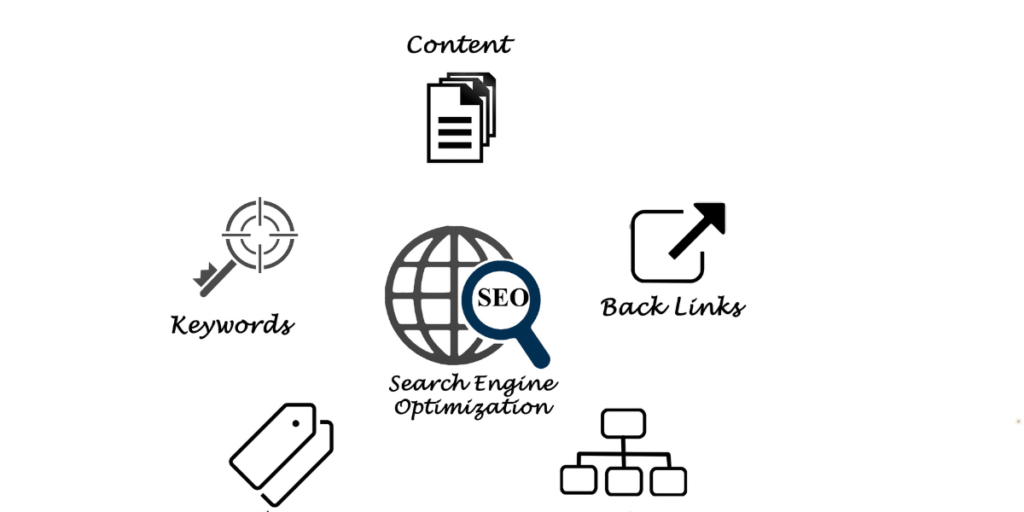
At Finest Seo Agency, we understand that having a well-optimized website is crucial for the success of any online business. In today’s fast-paced digital world, where competition is fierce, it’s essential to stay ahead of the game by ensuring your website ranks high in search engine results pages (SERPs). That’s why we’ve put together this comprehensive guide of 10 proven strategies that will help skyrocket your website’s SEO in 2023.
1. Conduct Keyword Research
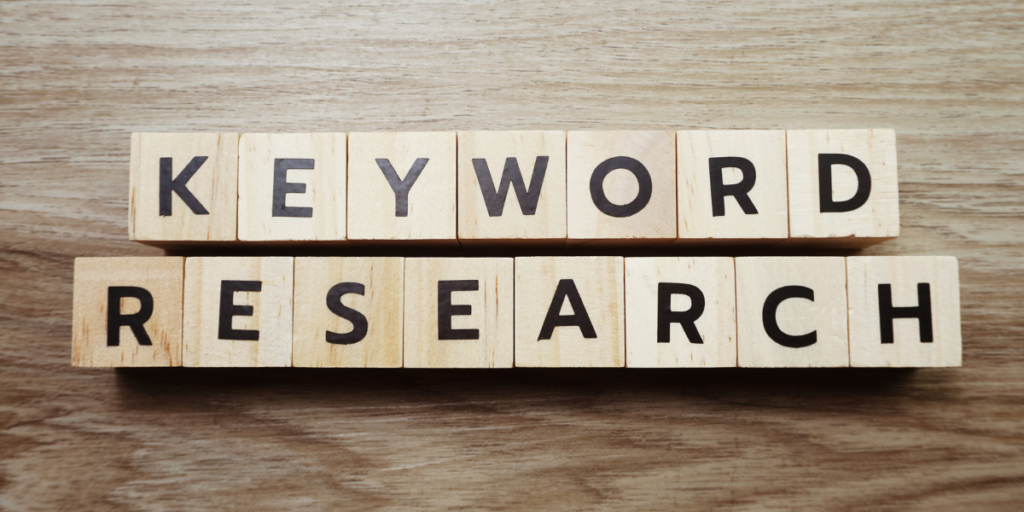
Keyword research is the foundation of any successful SEO campaign. Before you begin optimizing your website, you need to identify the keywords and phrases that your target audience is searching for. Use tools like Google Keyword Planner, Ahrefs, or SEMrush to find the most relevant keywords and phrases for your business. It’s essential to choose keywords that have a high search volume and low competition.
Conducting thorough keyword research is one of the most important steps in optimizing your website for search engines. Keyword research helps you understand what phrases and terms your target audience is searching for, and allows you to create content that matches their needs.
To start your keyword research, brainstorm a list of topics related to your business or industry. Then, use keyword research tools such as Google Keyword Planner, Ahrefs, or SEMrush to find related keywords and phrases with high search volume and low competition.
When selecting keywords, it’s important to consider the intent behind the search. Are users looking for information, products, or services? By understanding the intent behind the search, you can create content that matches their needs and provides value.
Once you’ve selected your keywords, incorporate them into your website’s content, including page titles, headings, and meta descriptions. However, be careful not to overuse keywords or engage in keyword stuffing, as this can harm your website’s SEO.
By conducting keyword research and incorporating targeted keywords into your content, you can improve your website’s relevance and increase your chances of ranking higher in search engine results pages.
2. Optimize Your Website’s Content

Creating high-quality content that’s optimized for search engines is crucial for improving your website’s SEO. Start by incorporating your target keywords naturally into your content. Ensure your content is easy to read and provides value to your readers. Use headings, subheadings, and bullet points to break up your content and make it easier to scan.
Optimizing your website’s content is a critical step in improving your website’s SEO. By creating high-quality, valuable content that aligns with your target audience’s needs and interests, you can improve your website’s relevance and authority in search engine results pages.
Here are some tips for optimizing your website’s content:
- Focus on creating unique, high-quality content that offers value to your audience. Avoid duplicating content or using content that has been copied from other websites.
- Incorporate your targeted keywords naturally into your content, including page titles, headings, meta descriptions, and body content.
- Use descriptive and engaging headings and subheadings to break up your content and make it easier to read. This also helps search engines understand the structure and organization of your content.
- Optimize your images by using descriptive file names and alt tags that include your targeted keywords.
- Use internal linking to connect related pages and content on your website. This helps search engines understand the relationship between your pages and improves the overall user experience.
- Ensure your website’s content is mobile-friendly and optimized for different screen sizes and devices.
Remember, when it comes to optimizing your website’s content, quality is more important than quantity. Focus on creating valuable, high-quality content that meets the needs of your target audience, and you’ll be on your way to improving your website’s SEO.
3. Improve Your Website’s Load Time

Website speed is a crucial ranking factor, and slow-loading websites can negatively impact user experience. Use tools like Google PageSpeed Insights or GTmetrix to analyze your website’s speed and identify any issues that need to be addressed. Optimize your images, reduce server response time, and minify CSS and JavaScript files to improve your website’s load time.
Improving your website’s load time is a critical aspect of SEO, as it can impact both user experience and search engine rankings. If your website takes too long to load, visitors may become frustrated and leave your site, leading to a higher bounce rate and lower engagement metrics.
Here are some tips for improving your website’s load time:
- Optimize your images by compressing them without sacrificing quality. Large image files can significantly slow down your website’s load time.
- Minimize the use of scripts and plugins on your website, as they can add extra weight and slow down your website’s load time. Remove any unnecessary scripts or plugins and consider combining multiple scripts into one file.
- Use a content delivery network (CDN) to distribute your website’s content across multiple servers, reducing the load time for visitors in different locations.
- Enable browser caching, which allows visitors to store website files on their computer, reducing load time for subsequent visits.
- Use a reliable web hosting provider and ensure that your website’s hosting package can handle the traffic and bandwidth required for your website.
- Consider using a website optimization tool, such as Google’s PageSpeed Insights, to identify areas of your website that can be optimized for faster load times.
Remember, a faster website not only improves user experience but can also positively impact your search engine rankings. By following these tips and continuously monitoring your website’s load time, you can ensure that your website is optimized for both users and search engines.
4. Build High-Quality Backlinks

Backlinks from reputable websites are a crucial ranking factor for search engines. Focus on building high-quality backlinks from websites that are relevant to your niche. Use tactics like guest blogging, broken link building, and outreach to earn backlinks naturally.
Building high-quality backlinks is an essential aspect of SEO that can significantly impact your website’s search engine rankings. Backlinks are links from other websites that point to your website, indicating to search engines that other sites consider your content valuable and relevant.
Here are some tips for building high-quality backlinks:
- Focus on creating high-quality, valuable content that other websites will want to link to. When you produce high-quality content, other websites will naturally want to link back to your site.
- Reach out to other websites in your industry and ask if they would be willing to link to your content. This can be done through email outreach, social media, or other channels.
- Participate in online communities and forums related to your industry and share your content. If your content is valuable and relevant, other members of the community may link to your site.
- Guest post on other websites in your industry, providing valuable content and including a link back to your site.
- Use social media to promote your content and encourage others to share it. The more people that see your content, the more likely it is that other websites will link to it.
Remember, when building backlinks, quality is more important than quantity. Focus on building high-quality backlinks from reputable websites in your industry, and avoid using spammy tactics such as buying links or participating in link farms. By building high-quality backlinks, you can improve your website’s authority and relevance in search engine results pages.
5. Improve Your Website’s User Experience

User experience (UX) is a crucial factor in determining how long users stay on your website and how likely they are to convert. Ensure your website is easy to navigate, has a clear call to action, and is optimized for mobile devices. Improving your website’s user experience (UX) is an essential aspect of SEO that can significantly impact your website’s search engine rankings. User experience refers to how users interact with your website, including factors such as ease of use, accessibility, and visual appeal.
Here are some tips for improving your website’s user experience:
- Simplify your website’s navigation and make it easy for users to find what they are looking for. Use clear labels and organize your content logically.
- Ensure that your website is accessible to all users, including those with disabilities. This includes using alt tags for images, providing captions for videos, and ensuring that your website is compatible with assistive technologies.
- Use clear, easy-to-read fonts and a color scheme that is easy on the eyes. Avoid using too many colors or fonts, which can make your website appear cluttered and difficult to read.
- Optimize your website for mobile devices, as an increasing number of users access the internet from their phones and tablets. Ensure that your website is responsive and loads quickly on mobile devices.
- Include high-quality, relevant images and videos to make your content more engaging and visually appealing.
- Make it easy for users to interact with your website, such as by including social media sharing buttons or contact forms.
By improving your website’s user experience, you can not only improve engagement and conversions but also positively impact your search engine rankings. Search engines prioritize websites that provide a positive user experience, so by following these tips and continuously monitoring your website’s UX, you can ensure that your website is optimized for both users and search engines.
6. Optimize Your Website’s Meta Tags

Meta tags are the snippets of text that appear in search engine results pages (SERPs). Optimizing your meta tags can help improve your click-through rate (CTR) and attract more traffic to your website. Ensure your meta title and description accurately reflect the content on your page and incorporate your target keywords.
Optimizing your website’s meta tags is an important aspect of SEO that can help improve your website’s search engine rankings. Meta tags are snippets of code that provide information about your website to search engines and website visitors.
Here are some tips for optimizing your website’s meta tags:
- Title Tag: The title tag is one of the most important meta tags and should accurately describe the content of the page. It should be brief, ideally 50-60 characters, and include your primary keyword.
- Meta Description: The meta description provides a brief summary of the page’s content and should be around 155-160 characters. It should include your primary keyword and be written in an engaging way to encourage users to click through to your website.
- Header Tags: Header tags (H1, H2, H3, etc.) are used to structure the content of your page and make it easier for users and search engines to understand. The H1 tag should be used for the main title of the page and include your primary keyword.
- Image Alt Tags: Alt tags are used to describe images to search engines and website visitors who are visually impaired. They should be descriptive and include your primary keyword.
- Canonical Tags: Canonical tags are used to indicate the preferred version of a webpage when multiple versions exist. This can help prevent duplicate content issues and improve search engine rankings.
- Robots Meta Tag: The robots meta tag is used to tell search engines which pages to index and which pages to exclude. It can also be used to indicate that a page should be crawled but not indexed.
By optimizing your website’s meta tags, you can provide more accurate information to search engines and improve the chances of your website appearing in relevant search results. However, it’s important to avoid keyword stuffing and focus on providing accurate and relevant information to both search engines and website visitors.
7. Use Social Media to Promote Your Website

Social media is an excellent way to promote your website and attract more traffic. Use platforms like Facebook, Twitter, and LinkedIn to share your content, engage with your audience, and build your brand.
Optimizing your website’s meta tags is an important aspect of SEO that can help improve your website’s search engine rankings. Meta tags are snippets of code that provide information about your website to search engines and website visitors.
Here are some tips for optimizing your website’s meta tags:
- Title Tag: The title tag is one of the most important meta tags and should accurately describe the content of the page. It should be brief, ideally 50-60 characters, and include your primary keyword.
- Meta Description: The meta description provides a brief summary of the page’s content and should be around 155-160 characters. It should include your primary keyword and be written in an engaging way to encourage users to click through to your website.
- Header Tags: Header tags (H1, H2, H3, etc.) are used to structure the content of your page and make it easier for users and search engines to understand. The H1 tag should be used for the main title of the page and include your primary keyword.
- Image Alt Tags: Alt tags are used to describe images to search engines and website visitors who are visually impaired. They should be descriptive and include your primary keyword.
- Canonical Tags: Canonical tags are used to indicate the preferred version of a webpage when multiple versions exist. This can help prevent duplicate content issues and improve search engine rankings.
- Robots Meta Tag: The robots meta tag is used to tell search engines which pages to index and which pages to exclude. It can also be used to indicate that a page should be crawled but not indexed.
By optimizing your website’s meta tags, you can provide more accurate information to search engines and improve the chances of your website appearing in relevant search results. However, it’s important to avoid keyword stuffing and focus on providing accurate and relevant information to both search engines and website visitors.
8. Monitor Your Website’s Analytics

Monitoring your website’s analytics is crucial for understanding how users interact with your website and identifying areas for improvement. Use tools like Google Analytics to track your website’s traffic, user behavior, and conversions.
Using social media to promote your website can be an effective way to increase your website’s visibility and drive traffic to your site. Social media platforms like Facebook, Twitter, LinkedIn, and Instagram can be used to share content, engage with your audience, and attract new visitors to your website.
Here are some tips for using social media to promote your website:
- Share your content: Share links to your blog posts, articles, and other content on your social media channels. Make sure to use eye-catching images and include relevant hashtags to make your content more discoverable.
- Engage with your audience: Respond to comments, answer questions, and engage with your followers on social media. This can help build relationships and increase brand awareness.
- Run promotions and contests: Running promotions and contests on social media can help increase engagement and drive traffic to your website. Make sure to follow the platform’s guidelines and rules when running promotions.
- Leverage influencers: Partnering with influencers in your industry can help increase your reach and drive traffic to your website. Look for influencers who have a large following and are relevant to your industry.
- Use paid advertising: Social media platforms offer a variety of advertising options, including sponsored posts and targeted ads. Using paid advertising can help increase your visibility and drive traffic to your website.
By using social media to promote your website, you can increase your online presence and reach new audiences. However, it’s important to choose the right platforms for your business and focus on creating engaging content that resonates with your audience.
9. Optimize Your Website for Local Search

If you have a physical location, optimizing your website for local search is essential. Ensure your website includes your business name, address, and phone number (NAP) and is listed on Google My Business.
Optimizing your website for local search is an important aspect of improving your website’s SEO, especially if you have a business that serves a specific geographic area. Local SEO involves optimizing your website’s content and meta tags to appear in search results for local queries, such as “restaurants near me” or “plumbers in [Kolkata]”.
Here are some tips for optimizing your website for local search:
- Claim your Google My Business listing: Google My Business is a free tool that allows you to manage your business’s online presence across Google, including in search results and Google Maps. Claiming your listing and optimizing it with accurate business information, photos, and reviews can help your business appear in local search results.
- Include location-based keywords: Include location-based keywords throughout your website’s content and meta tags, such as in your page titles, headings, and meta descriptions. This can help your website rank higher in local search results for relevant queries.
- Create location-specific landing pages: If you serve multiple locations, consider creating location-specific landing pages for each area you serve. These pages can include information about your services in that area, customer testimonials, and local keywords.
- Get listed in local directories: Getting listed in local directories, such as Yelp, TripAdvisor, and Yellow Pages, can help your business appear in local search results and improve your online reputation.
- Encourage customer reviews: Encourage your customers to leave reviews on your Google My Business listing and other review sites. Positive reviews can improve your business’s visibility in local search results and help attract new customers.
By optimizing your website for local search, you can improve your visibility in local search results and attract more customers to your business.
10. Stay Up-to-Date with SEO Trends

SEO is an ever-evolving field, and it’s essential to stay up-to-date with the latest trends and best practices. Follow industry blogs, attend conferences, and network with other SEO professionals to stay ahead of the curve.
Staying up-to-date with SEO trends is crucial to the long-term success of your website’s SEO strategy. Search engine algorithms are constantly evolving, and what worked well in the past may not be effective today.
Here are some ways to stay up-to-date with SEO trends:
- Follow industry experts: Follow SEO industry experts and influencers on social media, blogs, and podcasts. These experts often share the latest SEO news, trends, and strategies.
- Read SEO blogs and publications: Read reputable SEO blogs and publications, such as Search Engine Journal, Moz, and Search Engine Land, to stay informed about the latest trends and best practices in SEO.
- Attend SEO conferences: Attend SEO conferences and workshops to learn from industry experts and network with other SEO professionals. These events offer valuable insights into the latest trends and strategies in SEO.
- Participate in online communities: Participate in online communities, such as forums and social media groups, where SEO professionals share information and discuss the latest trends and strategies.
- Analyze your website’s performance: Regularly analyze your website’s performance using tools such as Google Analytics and Google Search Console. This can help you identify areas for improvement and stay up-to-date with the latest SEO trends and best practices.
By staying up-to-date with the latest SEO trends and best practices, you can ensure that your website’s SEO strategy remains effective and competitive in the ever-changing digital landscape.
Conclusion

- Implementing these 10 proven strategies will help improve your website’s
SEO and increase your website’s visibility in search engine results pages (SERPs). Remember, SEO is a long-term strategy that requires patience and dedication. By following these tactics and staying up-to-date with the latest trends, you can achieve long-term success and outrank your competitors in 2023 and beyond.
- We hope you found this guide helpful. If you need assistance with optimizing your website for search engines, Finest Seo Agency is here to help. Contact us today to learn how we can improve your website’s SEO and increase your online visibility.
The Importance of User Experience (UX) in SEO and Digital Marketing

User experience (UX) has become an increasingly important factor in both search engine optimization (SEO) and digital marketing. At its core, UX is about making your website or application as easy and enjoyable to use as possible for your target audience. By improving UX, you can not only enhance the user’s experience but also increase engagement, conversion rates, and ultimately, drive more traffic and revenue.
In this article, we will explore the importance of UX in SEO and digital marketing and share some practical tips on how to improve your website’s user experience.
Why User Experience (UX) Matters for SEO

- Google and other search engines have been placing more emphasis on UX in recent years. This is because they want to ensure that users have the best possible experience when browsing the web. As a result, Google’s algorithms now take into account various UX signals, such as page load times, mobile-friendliness, and overall user engagement when ranking websites in search results.
First and foremost, Google and other search engines prioritize websites that provide a positive user experience. This means that if your website is difficult to navigate, slow to load, or lacks relevant and high-quality content, it is less likely to rank well in search results. On the other hand, if your website is user-friendly, provides valuable information, and engages visitors, it is more likely to rank well.
In addition to directly impacting search engine rankings, UX also affects user behavior. If visitors to your website have a positive experience, they are more likely to stay longer, explore more pages, and return in the future. This increases the likelihood of conversions, whether that means making a purchase, filling out a form, or simply becoming a loyal follower.
Another reason why UX matters for SEO is the increasing importance of mobile-friendliness. With more and more people using mobile devices to access the internet, search engines prioritize websites that are optimized for mobile. This means that your website should be easy to use on a small screen, load quickly on a mobile network, and provide a seamless experience across devices.
Overall, UX is a critical component of a successful SEO and digital marketing strategy. By prioritizing the user experience, you can improve search engine rankings, increase user engagement and conversions, and ultimately achieve your business goals.
Here are some key UX factors that can impact your search engine rankings:
1. Page Speed
The speed at which your website loads is critical to UX. Slow-loading pages can frustrate users, leading to higher bounce rates and lower engagement. Moreover, Google considers page speed as a ranking factor. Therefore, it is important to ensure that your website loads quickly on all devices, including desktops and mobile devices.
2. Mobile-Friendliness
In today’s mobile-first world, it’s essential to have a mobile-friendly website. A mobile-friendly website is designed to provide the best possible user experience on smaller screens. Google’s algorithm favors mobile-friendly websites, and they are likely to rank higher in search results.
3. Navigation
Navigation is critical to UX. Users should be able to find what they are looking for quickly and easily. Clear and intuitive navigation can improve engagement and reduce bounce rates. Additionally, well-structured navigation can make it easier for search engines to crawl and index your website’s pages.
4. Content Quality
The quality of your content is also a critical factor in UX. Good content can keep users engaged and on your site longer. Moreover, high-quality content is more likely to attract links from other websites, which can improve your search engine rankings.
How to Improve User Experience (UX)

Improving UX requires a deep understanding of your target audience and their needs. Here are some tips on how to improve your website’s user experience:
1. Conduct User Research
Conducting user research can help you understand your audience’s needs, pain points, and preferences. This information can help you create a website that meets their expectations and delivers an optimal user experience.
2. Simplify Navigation
Simplify your website’s navigation to make it easy for users to find what they are looking for. Consider using drop-down menus, breadcrumbs, and other navigation aids to improve the user experience.
3. Optimize Page Speed
Optimizing your website’s page speed can have a significant impact on UX. Consider compressing images, minifying CSS and JavaScript files, and using a content delivery network (CDN) to improve page load times.
4. Use High-Quality Images and Videos
High-quality images and videos can enhance the visual appeal of your website and keep users engaged. Ensure that your images and videos are optimized for web use to prevent slow page load times.
5. Ensure Mobile-Friendliness
Ensure that your website is mobile-friendly and provides an optimal user experience on smaller screens. Consider using a responsive design that adjusts to the user’s device.

Conclusion
User experience (UX) is a critical factor in SEO and digital marketing. By improving UX, you can increase engagement, conversion rates, and ultimately, drive more traffic and revenue. Google and other search engines are placing more emphasis on UX, so it’s important to ensure that your website provides the best possible user experience. This can be achieved by optimizing page speed, simplifying navigation, using high-quality images and videos, and ensuring mobile-friendliness.
- At Finest SEO Agency, we understand the importance of UX in SEO and digital marketing. We have a team of expert designers and developers who can help you create a website that delivers an exceptional user experience. Contact us today to learn more about our services and how we can help you improve your website’s UX and search engine rankings.
Thank you for reading!
How to Use Google Analytics to Improve Your SEO

Improving your website’s search engine optimization (SEO) can seem like a daunting task. But one tool that can help you get there is Google Analytics. Google Analytics is a powerful tool that provides you with data-driven insights about your website traffic, audience demographics, and behavior. In this article, we will guide you on how to use Google Analytics to improve your website’s SEO.
Understanding the Basics of Google Analytics
Before we dive into how Google Analytics can help your website’s SEO, it’s essential to understand the basics of the tool. Google Analytics is a free tool that allows you to track and analyze your website’s traffic. It provides you with in-depth data on where your visitors come from, how long they stay on your site, which pages they visit, and what actions they take. This information can help you understand your audience and how they engage with your website.

Setting up Google Analytics for SEO
To use Google Analytics to improve your SEO, you must set up the tool correctly. First, you need to sign up for a Google Analytics account and create a new property for your website. Once you have created your property, you need to add the tracking code to your website. The tracking code is a piece of JavaScript code that allows Google Analytics to collect data from your website.
Using Google Analytics to Improve Your Website’s SEO
Once you have set up Google Analytics, you can start using it to improve your website’s SEO. Here are some ways you can use Google Analytics to optimize your site for search engines:

1. Monitor Your Website’s Traffic Sources
One of the essential things you can do with Google Analytics is to monitor your website’s traffic sources. You can see where your visitors come from, whether it’s organic search, paid search, social media, or direct traffic. This information can help you understand which channels drive the most traffic to your website and where you should focus your SEO efforts.
2. Analyze Your Website’s User Behavior
Google Analytics allows you to see how visitors interact with your website. You can see which pages they visit, how long they stay on each page, and which actions they take. This information can help you understand how visitors engage with your website and identify areas for improvement.
3. Monitor Your Website’s Bounce Rate
The bounce rate is the percentage of visitors who leave your website after visiting only one page. A high bounce rate can indicate that your website’s content is not engaging or relevant to visitors. With Google Analytics, you can monitor your website’s bounce rate and identify pages that have a high bounce rate. You can then optimize these pages to make them more engaging and relevant.
4. Analyze Your Website’s Keywords
Google Analytics can also help you analyze your website’s keywords. You can see which keywords visitors use to find your website and which pages they land on. This information can help you identify the most relevant keywords for your website and optimize your content accordingly.

Tips for Using Google Analytics for SEO
Now that we’ve covered the basics of using Google Analytics to improve your website’s SEO, let’s dive into some specific tips and best practices.

1. Set Up Goals
Setting up goals in Google Analytics can help you track specific actions that visitors take on your website. For example, you can set up a goal for visitors who complete a purchase, fill out a form, or visit a specific page. This information can help you understand which pages and actions drive conversions on your website.
2. Use the Site Search Feature
The site search feature in Google Analytics allows you to see what visitors search for on your website. This information can help you identify common queries and tailor your content accordingly. You can also use this data to optimize your website’s internal search functionality.
3. Monitor Page Load Times
Page load times can have a significant impact on your website’s SEO. Slow page load times can lead to higher bounce rates and lower rankings on search engines. Google Analytics can help you monitor your website’s page load times and identify pages that need optimization.
4. Use Google Search Console
Google Search Console is a free tool that provides you with additional data and insights about your website’s search performance. You can use this tool to monitor your website’s search traffic, track your website’s rankings, and identify any technical issues that may be affecting your website’s visibility on search engines.
Conclusion

Google Analytics is a powerful tool that can help you improve your website’s SEO. By monitoring your website’s traffic sources, analyzing user behavior, monitoring your bounce rate, and analyzing your keywords, you can optimize your site for search engines and attract more organic traffic. By implementing best practices like setting up goals, using the site search feature, monitoring page load times, and using Google Search Console, you can take your SEO strategy to the next level and outrank your competitors on search engines.
The Benefits of Long-Tail Keywords for SEO

Introduction:
With the growing importance of SEO for businesses, the competition for high search engine rankings has intensified. In this regard, the use of long-tail keywords has emerged as an effective strategy for businesses to outrank their competition. This article explores the benefits of using long-tail keywords for SEO and how they can help businesses improve their online presence.
What are long-tail keywords?
Long-tail keywords are highly specific and targeted phrases consisting of three or more words. In contrast to short-tail keywords, which are broad and general, long-tail keywords have lower search volumes but are highly specific. For instance, a short-tail keyword could be “shoes,” whereas a long-tail keyword would be “red women’s high-heeled shoes.”
The Benefits of Using Long-Tail Keywords for SEO:

Lower competition
The primary advantage of using long-tail keywords is that they face less competition than short-tail keywords. This is because fewer websites target highly specific, long-tail keywords. Therefore, by focusing on long-tail keywords, businesses can increase their chances of ranking highly in search results.
- Higher conversion rates
Another benefit of using long-tail keywords is their higher conversion rates. This is because users who search for highly specific phrases are often further along in the buying process and more likely to convert. For instance, a user who searches for “best running shoes for women with flat feet” is more likely to purchase than someone who searches for “running shoes.”
- More targeted traffic
Long-tail keywords drive more relevant and targeted traffic to a website. By targeting users who search for highly specific phrases, businesses can ensure that the traffic they receive is more likely to be interested in their products or services.
- Improved ranking for short-tail keywords
Using long-tail keywords can also improve a business’s ranking for short-tail keywords. This is because search engines consider the use of long-tail keywords to be an indicator of high-quality, relevant content. By incorporating long-tail keywords into their content, businesses can improve their overall relevance and authority in the eyes of search engines.
How to use long-tail keywords for SEO:

Conduct thorough research
The first step in using long-tail keywords for SEO is to conduct thorough research. This involves identifying highly specific, targeted phrases that are relevant to a business and have low competition. Several tools are available to help with this, including Google Keyword Planner, SEMrush, and Ahrefs.
Incorporate long-tail keywords naturally
Once relevant long-tail keywords are identified, it’s essential to incorporate them into content naturally and meaningfully. This includes using them in page titles, headings, meta descriptions, and throughout content. However, businesses must avoid “keyword stuffing” and ensure their content remains high-quality and engaging.
Monitor and refine
Businesses must monitor the performance of their long-tail keywords and refine their strategy as necessary. This includes tracking rankings, analyzing traffic and conversion rates, and making adjustments to content and targeting as needed.
The Power of Long-Tail Keywords:
In today’s digital world, businesses must employ effective strategies to stand out from the crowd and attract visitors to their website. One such strategy is the use of long-tail keywords for SEO. By targeting highly specific, targeted phrases, businesses can improve their online visibility, outrank their competitors, and attract more relevant traffic to their website.

Conclusion
the benefits of using long-tail keywords for SEO cannot be overstated. By targeting highly specific, targeted phrases, businesses can improve their chances of ranking highly in search results, drive more relevant traffic to their website, and improve their overall conversion rates. To get the most out of their long-tail keyword strategy, businesses must conduct thorough research, incorporate their keywords
The Importance of Site Speed for SEO and User Experience
In today’s digital age, having a website that loads quickly is crucial for both search engine optimization (SEO) and user experience. Site speed for SEO refers to how fast your website loads on both desktop and mobile devices, and it plays a critical role in determining your website’s ranking in search engine results pages (SERPs). Meanwhile, user experience is all about providing visitors with a positive experience when they browse your website. In this blog, we’ll delve deeper into the importance of site speed for SEO and user experience, and offer tips on how to optimize your website’s speed for both.

Website Speed’s Impact on SEO and User Experience
Site speed, or the time it takes for a website to load, is crucial for both search engine optimization (SEO) and user experience. In fact, it’s safe to say that site speed can make or break a website’s success.
Let’s first talk about SEO. In 2010, Google announced that site speed would become a ranking factor in their search algorithm. This means that websites that load faster are more likely to rank higher in search engine results pages (SERPs) compared to slower-loading sites. This is because Google wants to provide the best possible user experience, and a fast-loading website is one of the factors that contribute to that.
But why is site speed so important for SEO? For starters, faster loading times can decrease bounce rates, which is the percentage of visitors who leave a website after only viewing one page. If your website takes too long to load, users are more likely to leave before even seeing what you have to offer. This high bounce rate can signal to search engines that your website isn’t providing valuable content to users, which can negatively impact your rankings.

Reason why site speed matters for SEO
Another reason why site speed matters for SEO is that it affects the crawling and indexing of your website. Search engine bots have limited time to crawl each page of a website, so if your site is slow, the bots may not be able to crawl as many pages as they could on a faster site. This can result in fewer pages being indexed, which can negatively impact your rankings.
Why site speed is good for UX
Now let’s talk about user experience. As mentioned earlier, a fast-loading website can decrease bounce rates, which is a key indicator of a good user experience. But beyond that, a slow website can also lead to frustration and dissatisfaction among users. In fact, according to a study by Google, the probability of bounce increases by 32% as page load time goes from 1 second to 3 seconds. This means that every extra second your website takes to load, you’re losing potential users.
Moreover, a slow website can affect your brand image. Users may perceive your website as outdated or unprofessional, which can lead to negative reviews and harm your reputation. On the other hand, a fast-loading website can make a positive first impression and improve user trust in your brand.

So, what can you do to improve your website’s speed? Here are a few tips:
There are several things you can do to improve your website’s speed:
- Optimize images: Large images can slow down your website, so it’s important to optimize them for the web. You can compress images using tools like Photoshop or online image compression tools like TinyPNG.
- Use a Content Delivery Network (CDN): A CDN can distribute your website’s content to multiple servers around the world, reducing the time it takes to load your site for users in different locations.
- Minimize HTTP requests: Each HTTP request made by your website takes time to complete, so minimizing the number of requests can help speed up your site. You can do this by combining files (like CSS and JavaScript) and reducing the number of images.
- Enable caching: Caching allows browsers to store your website’s files locally, reducing the amount of data that needs to be downloaded each time a user visits your site.
- Minimize code: Minimizing your website’s code by removing unnecessary characters and white space can reduce the size of your files, making them faster to load.
- Choose a fast web hosting provider: Your web hosting provider can have a big impact on your website’s speed. Choose a provider with fast servers and a good reputation for uptime and reliability. we would recommend you Hostinger they have best customer support and fastest web hosting

Finally, it’s worth noting that site speed is not only important for SEO and user experience but also for conversion rates. Studies have shown that faster loading times can lead to higher conversion rates and increased revenue. For example, Amazon found that for every 100ms increase in page load time, they experienced a 1% decrease in revenue. This highlights the importance of site speed for businesses looking to maximize their online revenue.
Conclusion

Site speed is a critical factor for SEO, user experience, and conversion rates. By implementing the tips mentioned above, website owners can improve their website’s speed and reap the benefits of a fast-loading website. It’s important to prioritize site speed as an ongoing effort and continually test and optimize for better performance. With a fast and optimized website, businesses can improve their online presence and achieve their goals. Are you struggling to get best site speed of your of your website then contact us today we are going to help you achieve the best site speed.
The Benefits of Guest Blogging for SEO

Guest blogging is a content marketing strategy that has been around for years. However, it still remains a powerful tool for businesses and individuals looking to improve their search engine optimization (SEO) efforts. In this blog post, we’ll discuss the benefits of guest blogging for SEO and how it can help you achieve your marketing goals.
Increased Website Traffic

Increased website traffic is one of the most significant benefits of guest blogging for SEO. When you publish a guest post on another website, you have the opportunity to reach a new audience that may not be familiar with your brand or website. If the post is well-written and engaging, readers may be curious to learn more about you and your business, leading to an increase in website traffic.
The key to driving traffic from a guest post is to include a call-to-action (CTA) in your bio or within the body of the post. A CTA can encourage readers to visit your website, sign up for your newsletter, or follow you on social media. By making it easy for readers to take the next step and engage with your brand, you can increase the chances of converting them into customers or followers.
It’s also important to choose websites to guest blog on that have a relevant audience to your own. This ensures that the traffic you generate from the guest post is more likely to be interested in what you have to offer, increasing the chances of converting them into customers or followers.
Another way to increase website traffic from guest blogging is to leverage social media. When you publish a guest post, share it on your social media channels to reach a wider audience. This can drive traffic to the post and increase engagement, leading to even more traffic to your website.
Improved Domain Authority

Another significant benefit of guest blogging for SEO is the potential to improve your domain authority. Domain authority is a metric used by search engines to determine the credibility and authority of a website. The higher your domain authority, the more likely your website is to rank higher in search engine results pages (SERPs).
By publishing high-quality guest posts on websites with high domain authority, you can improve your own domain authority. This is because search engines view backlinks from authoritative websites as a signal of credibility and relevance. When you include a link back to your website in a guest post, it creates a backlink that can improve your own website’s domain authority.
However, it’s important to note that not all backlinks are created equal. In order to improve your domain authority, it’s important to focus on quality rather than quantity. Backlinks from low-quality websites or websites that are irrelevant to your niche can actually harm your domain authority and rankings.
To ensure that you’re building high-quality backlinks, focus on guest blogging for websites that have a strong online presence, high domain authority, and a relevant audience. Additionally, make sure that the guest posts you write are high-quality and provide value to readers. This can increase the chances of the post being shared and linked to by other websites, further improving your domain authority.
Stronger Backlink Profile

Guest blogging can also help you build a stronger backlink profile, which is another important factor in SEO. Backlinks are links from other websites to your website, and they are viewed as a signal of credibility and authority by search engines. The more high-quality backlinks you have pointing to your website, the more likely you are to rank higher in search engine results pages.
When you publish a guest post on another website, you have the opportunity to include a link back to your own website. This creates a backlink that can help improve your backlink profile. However, it’s important to ensure that the backlinks you build are high-quality and relevant to your niche. Backlinks from low-quality or irrelevant websites can actually harm your backlink profile and SEO efforts.
To ensure that you’re building a strong backlink profile, focus on guest blogging for websites that have a strong online presence and high domain authority. Additionally, make sure that the guest posts you write are high-quality and provide value to readers. This can increase the chances of the post being shared and linked to by other websites, further improving your backlink profile.
It’s also important to note that guest blogging should not be your only strategy for building a strong backlink profile. You should also focus on creating high-quality content on your own website and building relationships with other websites in your niche. This can increase the chances of other websites linking to your website organically, further strengthening your backlink profile.
Improved Brand Awareness

Guest blogging can also help improve brand awareness for your business. When you publish a guest post on another website, you have the opportunity to reach a new audience that may not be familiar with your brand or website. This can help increase brand recognition and familiarity, leading to increased brand awareness.
By including a bio or author byline in your guest post, you can also help promote your brand and increase visibility. This can include a brief description of your business, a link back to your website, and your social media profiles. By making it easy for readers to learn more about your business and connect with you, you can increase the chances of turning them into customers or followers.
It’s also important to choose websites to guest blog on that have a relevant audience to your own. This ensures that the readers you reach through the guest post are more likely to be interested in what you have to offer, increasing the chances of converting them into customers or followers.
Finally, guest blogging can also help you establish yourself as an expert in your niche. By providing high-quality and informative content, you can increase your credibility and authority in the eyes of readers and potential customers. This can help improve brand awareness and establish your business as a thought leader in your industry.
Increased Social Media Exposure

Guest blogging can also help increase your social media exposure. When you publish a guest post on another website, you have the opportunity to reach a new audience that may not be following you on social media. By including links to your social media profiles in your author bio or within the content of the guest post, you can increase the chances of readers following and engaging with you on social media.
Additionally, if the website you’re guest blogging on has a strong social media presence, they may promote your guest post on their social media channels, further increasing your social media exposure. This can help increase your social media following and engagement, leading to increased brand awareness and potential customer or follower conversions.
It’s important to ensure that your social media profiles are active and engaging before including links to them in your guest post. This ensures that readers who click through to your social media profiles are met with high-quality and engaging content that encourages them to follow and engage with you.
Finally, by establishing yourself as an expert in your niche through high-quality guest posts, you can increase the chances of being invited to guest blog on other websites or participate in social media campaigns or collaborations. This can further increase your social media exposure and establish your business as a thought leader in your industry.
When it comes to guest blogging, it’s important to remember that not all websites are created equal. In order to get the most SEO benefit from guest blogging, it’s important to target websites that have a strong online presence, high domain authority, and a relevant audience.
When pitching guest post ideas to other websites, be sure to take the time to research their content and audience. This will help you create a post that is tailored to their readership and is more likely to be accepted. Additionally, be sure to include a bio and link back to your website in the post. This will help readers learn more about you and your business and can help drive traffic back to your website.
It’s also important to note that guest blogging should not be your only SEO strategy. While it can be a valuable tool for improving your search engine rankings, it should be used in conjunction with other tactics, such as creating high-quality content on your own website and building a strong social media presence.
Conclusion

Guest blogging can be a powerful tool for improving your SEO efforts. By targeting high-authority websites, creating valuable content, and including links back to your website, you can improve your domain authority, backlink profile, and overall online presence. So, if you’re looking for ways to boost your SEO, consider incorporating guest blogging into your content marketing strategy.
The Importance of Keyword Research in SEO

Search Engine Optimization (SEO) is an essential tool for businesses and individuals who want to get their content, products, or services discovered online. One of the key components of SEO is keyword research. Keyword research is the process of identifying the words and phrases that people use when searching for information online. In this blog, we will discuss the importance of keyword research in SEO and how it can help improve your website’s visibility.
- Understanding User Intent
Keyword research is crucial in understanding user intent. User intent refers to the reason why a user is searching for a particular keyword. By analyzing keywords, you can determine what the user is looking for and tailor your content accordingly. For example, if someone searches for “best restaurants in New York,” they are likely looking for recommendations for the best restaurants in the city. By including relevant keywords in your content, you can improve your website’s chances of appearing in search engine results pages (SERPs) and reaching the right audience.
- Targeting the Right Audience
Keyword research helps you target the right audience. By identifying the keywords that your target audience is searching for, you can create content that appeals to their interests and needs. For example, if your target audience is looking for information on “vegan food,” you can create content that specifically addresses this topic. By doing so, you are more likely to attract visitors who are interested in what you have to offer.
- Improving Search Engine Rankings
Keyword research can also help improve your website’s search engine rankings. Search engines like Google use algorithms to determine the relevance and quality of a website’s content. By including relevant keywords in your content, you can increase your website’s visibility in search engine results pages. However, it is essential to avoid overusing keywords, as this can result in a penalty from search engines.
- Finding Niche Keywords
Keyword research can also help you find niche keywords that your competitors may be overlooking. Niche keywords are specific keywords that are not commonly searched for but can still attract a relevant audience. By targeting niche keywords, you can improve your website’s visibility and attract visitors who are interested in your specific topic.
- Tracking and Analyzing Results

Finally, keyword research is essential for tracking and analyzing the results of your SEO efforts. By monitoring the keywords that are driving traffic to your website, you can make informed decisions about future content creation and optimization strategies. You can also track the performance of your website’s search engine rankings and make adjustments as needed.
- Long-Term SEO Success
Keyword research is also important for long-term SEO success. By consistently analyzing and optimizing your keywords, you can ensure that your website remains relevant and visible in search engine results pages. This can help you stay ahead of your competitors and maintain your website’s search engine rankings over time.
- Creating High-Quality Content
Keyword research can also help you create high-quality content that meets the needs of your target audience. By identifying the keywords that your target audience is searching for, you can create content that addresses their interests and questions. This can help you establish your website as a valuable resource in your industry and build trust with your audience.
- Adapting to Changing Trends
Finally, keyword research is important for adapting to changing trends in your industry. By monitoring the keywords that your target audience is searching for, you can identify emerging trends and adapt your content and SEO strategies accordingly. This can help you stay ahead of the curve and maintain your website’s relevance over time.
Conclusion

keyword research is a critical component of SEO that can help you attract the right audience, improve your search engine rankings, and achieve long-term success. By using the right tools and strategies, you can identify the keywords that are most relevant to your target audience and create high-quality content that meets their needs. Whether you are an individual blogger or a large corporation, keyword research is an essential tool for achieving your online marketing goals.
The Dos and Don’ts of SEO Copywriting: Writing Content that Ranks and Converts

SEO copywriting is an essential skill for anyone who wants to create content that ranks high in search engines and converts readers into customers. In this blog, we will discuss the dos and don’ts of SEO copywriting, which will help you create effective and optimized content for your website.
Dos:

- Use Keywords Effectively: Keywords are the backbone of SEO copywriting. They are the terms that people use to search for information on the internet. To rank high in search engines, you must include relevant keywords in your content. However, it is essential to use them effectively. Make sure that your keywords are integrated naturally into your content and do not look forced.
- Write Engaging Headlines: Your headline is the first thing that people will see when they search for your content. Make sure that it is engaging and relevant to your topic. A good headline can make a significant impact on your click-through rates and can improve your search engine rankings.
- Create High-Quality Content: Creating high-quality content is essential for SEO copywriting. Your content must be informative, engaging, and valuable to your readers. It should be well-structured, easy to read, and free from errors.
- Use Meta Descriptions: Meta descriptions are short snippets of text that appear below your headline in search engine results. They provide a brief summary of your content and help readers decide whether to click through to your website. Make sure that your meta descriptions are compelling and relevant to your topic.
- Use Internal and External Links: Using internal and external links in your content is an effective way to improve your search engine rankings. Internal links are links that point to other pages on your website, while external links point to other websites. Both types of links can help search engines understand the structure and relevance of your content.
Don’ts:

- Keyword Stuffing: Keyword stuffing is the practice of using too many keywords in your content in an attempt to rank higher in search engines. This practice is frowned upon by search engines and can harm your rankings. Make sure that your keywords are used naturally and do not exceed a reasonable amount.
- Duplicate Content: Duplicate content is content that appears on multiple pages on your website or on other websites. This practice can harm your search engine rankings and can lead to penalties. Make sure that your content is original and unique.
- Neglecting User Experience: User experience is an essential aspect of SEO copywriting. Your content must be easy to read, well-structured, and visually appealing. Neglecting user experience can lead to a high bounce rate and a decrease in search engine rankings.
- Ignoring Mobile Optimization: Mobile optimization is critical for SEO copywriting. Most people use their mobile devices to search for information on the internet, and search engines prioritize mobile-friendly websites. Make sure that your content is optimized for mobile devices and is easy to navigate on smaller screens.
- Focusing Only on Search Engines: Focusing only on search engines can lead to poor-quality content that is not engaging or valuable to your readers. While SEO is important, it should not be the only focus of your content. Make sure that your content is informative, engaging, and valuable to your readers.
Conclusion

SEO copywriting is a powerful tool for improving your website’s search engine rankings and attracting more traffic. By following these dos and don’ts, you can create effective, optimized, and engaging content that ranks high in search engines and converts readers into customers. Remember to focus on creating high-quality content that is valuable to your readers while also optimizing for search engines and user experience.
The Benefits and Best Practices of Local Business Listings for SEO

Local business listings have become an essential component of search engine optimization (SEO) for small businesses. They provide a platform for businesses to reach their target audience and improve their online visibility. In this blog, we will discuss the benefits and best practices of local business listings for SEO.
What are Local Business Listings?
Local business listings are online directories that provide information about businesses such as name, address, phone number, and website. These directories are commonly used by search engines like Google, Bing, and Yahoo to provide users with relevant search results for their queries. The directories also allow businesses to improve their online presence and reach local customers.
Benefits of Local Business Listings for SEO
- Increased Online Visibility
Local business listings provide an excellent opportunity for businesses to improve their online visibility. When a business is listed on multiple directories, it increases the chances of appearing in search results. This, in turn, increases the visibility of the business to potential customers.
- Improved Local Search Rankings
Local business listings have a significant impact on local search rankings. When a business is listed on multiple directories, it sends a signal to search engines that the business is legitimate and trustworthy. This, in turn, improves the local search rankings of the business.
- Increased Website Traffic
Local business listings can also drive more traffic to a business’s website. When potential customers find a business on a directory, they are more likely to visit the business’s website to learn more. This increases the website traffic of the business, which can lead to more conversions.
Best Practices of Local Business Listings for SEO

- Consistency is Key
One of the most important best practices for local business listings is consistency. It is essential to ensure that the business’s name, address, and phone number (NAP) are consistent across all directories. Inconsistencies can confuse search engines and potential customers, which can harm the business’s online visibility.
- Complete and Accurate Information
It is crucial to provide complete and accurate information when listing a business on a directory. This includes the business’s name, address, phone number, website, hours of operation, and any other relevant information. Providing complete and accurate information helps potential customers find the business and improves the business’s online credibility.
- Choose the Right Categories
Choosing the right categories is also important when listing a business on a directory. This helps search engines and potential customers understand what the business is about and what services it offers. Choosing the wrong categories can harm the business’s online visibility and credibility.
- Get Reviews
Reviews are essential for local business listings. They help potential customers understand the quality of the business’s products or services. Encourage customers to leave reviews on directories, and respond to all reviews, whether positive or negative. This shows that the business values its customers and is committed to providing quality products or services.
- Keep Listings Up-to-Date
It is important to keep local business listings up-to-date. This includes updating the business’s NAP information, hours of operation, and any other relevant information. Keeping listings up-to-date ensures that potential customers have accurate information and can find the business easily.
- Use High-Quality Images
Using high-quality images is also important for local business listings. Images help potential customers understand the business and what it offers. Make sure to use high-quality images that accurately represent the business and its products or services.
- Monitor Listings
It is important to monitor local business listings regularly. This includes checking for any inconsistencies, updating information, and responding to reviews. Monitoring listings helps ensure that the business’s online presence is accurate and up-to-date.
Conclusion

Local business listings provide a valuable opportunity for small businesses to improve their online visibility, local search rankings, and website traffic. By following best practices such as consistency, complete and accurate information, choosing the right categories, getting reviews, keeping listings up-to-date, using high-quality images, and monitoring listings, businesses can maximize the benefits of local business listings for SEO.
How to Conduct a Site Audit for Better SEO Performance

As a website owner or marketer, you may be aware of the importance of SEO (Search Engine Optimization) in driving organic traffic to your site. But did you know that conducting a site audit can help you identify potential issues that may be hindering your SEO performance? In this blog, we will discuss how to conduct a site audit for better SEO performance.
- Check for Technical SEO Issues Technical SEO refers to the optimization of your website’s technical aspects such as page speed, site architecture, mobile-friendliness, and more. Use tools like Google’s PageSpeed Insights, GTmetrix, or Pingdom to check for technical SEO issues that may be affecting your site’s performance.
- Analyze Site Structure and Navigation A clear and logical site structure is crucial for both user experience and SEO. Analyze your site’s navigation and ensure that it is easy to understand and use. Also, make sure that your site’s pages are well-organized and logically linked to each other.
- Review On-Page SEO Elements On-page SEO elements include factors like title tags, meta descriptions, header tags, and content optimization. Check that all of these elements are present and properly optimized for the relevant keywords.
- Evaluate Backlinks Backlinks are links from external sites that point to your website. They are an important factor in determining your site’s authority and relevance. Evaluate your backlinks to ensure that they are high-quality and relevant to your niche.
- Analyze Content Quality Content is king in SEO, and it is essential to have high-quality and relevant content on your site. Analyze your content to ensure that it is unique, informative, and engaging for your audience. Also, ensure that your content is properly optimized for the relevant keywords.
- Check for Duplicate Content Duplicate content can harm your SEO performance by confusing search engines about which page to rank. Use tools like Copyscape or Siteliner to check for duplicate content on your site.
- Review Social Media Presence Social media presence can indirectly affect your SEO performance by increasing brand awareness and driving traffic to your site. Review your social media presence and ensure that you are active on relevant platforms and engaging with your audience.
- Monitor Site Speed Site speed is an important factor in SEO, as it affects both user experience and search engine rankings. Use tools like Google’s PageSpeed Insights, GTmetrix, or Pingdom to monitor your site’s speed and identify any potential issues that may be affecting its performance.
- Conduct Keyword Research Keyword research is the process of identifying relevant keywords and phrases that your target audience is searching for. Conduct keyword research to ensure that your site’s content is properly optimized for the relevant keywords.
- Review Analytics Data Analytics data can provide valuable insights into your site’s performance, such as traffic sources, user behavior, and conversion rates. Review your analytics data to identify areas for improvement and optimize your site accordingly.
- Ensure Site Security Site security is important not only for user experience but also for SEO. Google prioritizes secure sites in search engine rankings, so ensure that your site is secure with HTTPS encryption and proper security measures.
- Optimize for Local SEO If your business has a local presence, optimizing for local SEO can help you attract more local customers. Use tools like Google My Business and local directories to optimize your site for local search.
- Stay Up-to-Date with SEO Trends SEO is constantly evolving, with new trends and best practices emerging all the time. Stay up-to-date with the latest SEO trends and best practices to ensure that your site remains optimized for search engines.
Conclusion

Conducting a site audit for better SEO performance requires a comprehensive approach that covers technical, on-page, off-page, and content-related factors. Use the steps outlined in this blog to conduct your site audit and optimize your site for search engines. Remember to stay up-to-date with the latest SEO trends and best practices to ensure that your site remains optimized for search engines and drives more organic traffic to your site.









